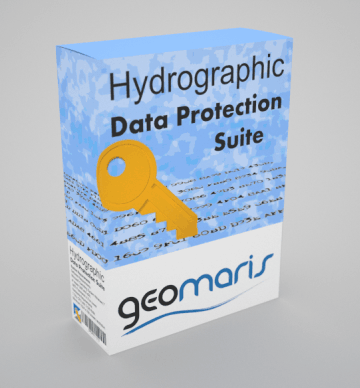|
|
|
Easy Start
- A wizard guides through the steps to set up an S-63 Data Server and configure the Hydrographic Data Protection Suite to use your Data Server Credentials.
- Step-by-Step guidance with examples helps you to archieve the desired results quickly.
Create S-63 Exchange Sets
The Data Protection Suite provides functionality to easily create BASE and UPDATE Exchange Set CDs.
- Input data, S-57 base cell files, update cell files and supplemental text and picture files are copied to a Cell Pool Directory.
- Exchange Set CDs are easily defined once.
- S-63 BASE and UPDATE Exchange Set CDs can be built at the click of a button whenever new data is ready for release. The input data in the cell pool is checked for consistency.
Create Cell Permits for Authorized Systems
The Hydrographic Data Protection Suite allows efficient management of a large number of Customer Systems subscribed to the data service.
- Customer systems can be organized into a hierarchical structure of groups to reflect the real world physical and organizational structure.
- Agreements with customers are entered in the system only once. Changes to the configuration need to be made only when the composition of a cell package is changed or an aspect of an agreement changes.
- All cell permits for all customer systems are created at the push of a button. The expiry date for every single cell permit is automatically selected at the time of cell permit creation according to specified rules.
- The cell permit files can then be distributed to the customers.
Administrative Tasks
Administrative Tasks include:
- Managing Data Server credentials including the creation of new keys for a new Data Server request to the International Hydrographic Bureau (IHB).
- Import of up to date Manufacturer Key list received from IHO.
- Support for changing Cell Keys to enhance data security.
- Add custom fields for systems, groups, cell packages and leases to improve maintainability.